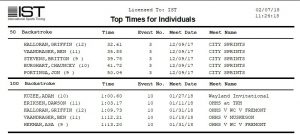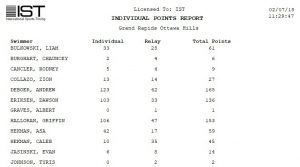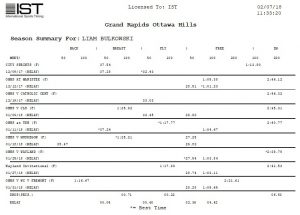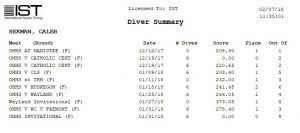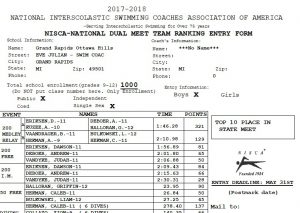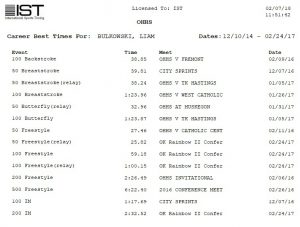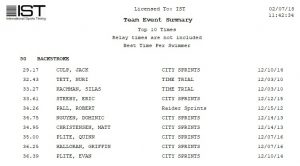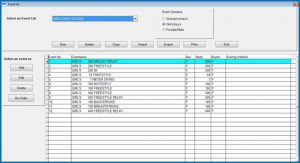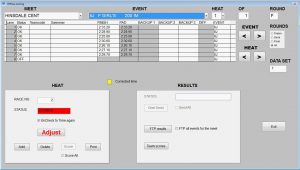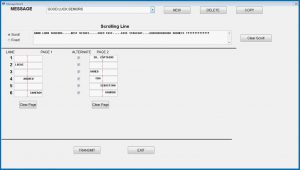As we near the end of the winter season, it’s time to think about those end of season reports. If you are using IST’s MEETWARE software, we make it easy to run reports for your whole team. If you aren’t using MEETWARE… well, I’m sure the other meet management software packages let you do stuff like this too. If not, give us a call at 800-835-2611 or e-mail us at [email protected] and we can talk about upgrading to an all-in-one timing, meet and team management package.
Let’s look at the Coaches Corner menu in MEETWARE and see what’s available.
Top Times
The top times report allows you to view the top times on your team so far either as a summary:
Or a matrix:
You can choose options like just individual times, relay lead off times, or all times. On the matrix report you can use the regular high school event list or all of the strokes and distances.
Individual Points
This report allows you to total up all of the points scored. Select the meet(s) that you want to calculate, whether you want to use actual points scored in the meet or NISCA Power Points, include diving points or not and how to calculate relay points. You can use this for determining high point for a meet or for the season or awarding varsity letters based on points or power points.
Season Summaries
This report prints a summary of the entire season for every athlete on your team. It creates a matrix of the meets down the left and the stroke and distance across the top. Best times for each event are marked and time drops are calculated.
Diver summaries include their points scored and placing in each meet.
Power Points
Want to see how your team stacks up against other teams around the country? Enter your team in the NISCA National Dual Meet. In MEETWARE you can create the entry form with the click of a button. Just select the meets you want to use and the team to use. Fill out the school information and the report is automatically generated. Don’t like how it calculated your best lineup? You can go in and make manual changes.
TEAM HISTORY
If you run the New Season function each year (found under Utilities>New Season), your home team data is archived in your MEETWARE folder. You can use this information to create reports about your team’s performance over the course of those seasons.
Career Summary
This report is the same format as the season summary, but it includes information from all of the seasons available in the archive folder, not just the current season. It’s a great report for the seniors on your team to see how far they’ve come. There are other options here as well, including a Best Times summary:
Event Summary:
The event summary allows you to print the top times on your team, creating a top 10 listing for example.
If you have any questions about these reports, or would like to talk more about how MEETWARE can simplify your swim season, give us a call at 800-835-2611 or [email protected]. We’re happy to help!