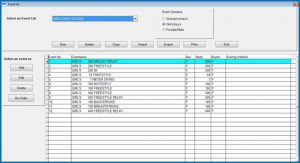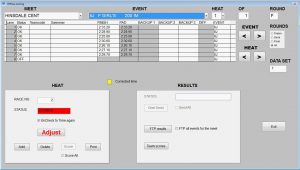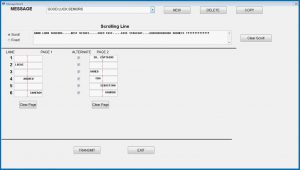Now that your season is over it is time to pack up the timing equipment for a little while. Here are some tips and tricks for maintaining and storing your timing equipment that will help improve its useful life.
You can buy the Rid-Ox Contact Protector Spray and Dielectric grease mentioned below at many local electronics stores. They are also available on our web store.
If you had any equipment that wasn’t working at the end of your season, contact us now by e-mailing [email protected] or calling 800-835-2611 to get an RMA number and send it in for repair. Once the season starts up again we get very busy with last minute repairs and can’t always guarantee a fast turn around time. Repair your equipment today!
Software/Computer/Printer
You don’t need to keep completed meets on the computer once you are finished with the season. For MEETWARE and TIMEWARE users, go to Utilities/Backup/Backup to back up your system. Save the backup to a USB drive or CD for storage in case you need it again.
Once you have the backup, you can delete the meets from TIMEWARE.
In MEETWARE you can delete the meets and prepare for the new season in one step. Go to Utilites/ New Season and follow the instructions. This will delete all of your meets, move your seniors to an Alumni database, and age each swimmer up a grade. Once you have completed this you’ll be ready to start fresh when you get back to your season.
Before you pack your computer away for the season, it is a good idea to run a Windows update. You’ll want to do another one at the beginning of next season, but it will go quicker if you don’t wait a full year between updates. It is important to keep Windows updated. If you don’t, it will occasionally shut off USB ports or WiFi connections in order to for you to restart, which triggers an update.
Store your computer and printer, along with your software installation disks, power cords and mouse in a cool, dry place. Make sure that you remove any paper from your printer before you store it.
CTI/Deck Cable/Backup Buttons
Before storing these items away for the summer, do some basic cleaning on them. Dip a pipe cleaner into an Electronic Contact Cleaner/Protector spray like Rid-Ox and wipe out each connection on the deck cable boxes and ends, the connectors on the CTI and the banana plugs on the Backup Buttons. This will help clean off any corrosion that has built up and protect the metal. Be gentle when cleaning the 25 pin connectors on the deck cable and CTI; try not to bend any pins.
If you notice any pins that are bent, loose, pushed in or missing, contact IST for an RMA to get those repaired. NEVER USE WD-40 or CLR TO CLEAN METAL CONNECTIONS. Those products will damage the metal.
Once your connections are cleaned, further protect the banana plug connections by coating them with a thin layer of Dielectric Grease. Fill each hole on the deck cable, and wipe a thin layer on each prong of the banana plugs to keep them from corroding in storage. Store the CTI and associated cables, Deck Cable and Backup Buttons in a cool, dry place.
SWIMSTART
Use Rid-Ox to clean the connection for both the Microphone and the speaker. Use the Dielectric Grease on the speaker connection. Charge the start fully, then unplug it. Store it in a cool, dry place with the charging cable attached but not plugged into the wall.
Touchpads
Rinse Touchpads with fresh water and leave them to dry thoroughly. Clean the banana plugs with Rid-Ox and coat with a thin layer of Dielectric Grease. Store the Touchpads on deck on a cart or in a well ventilated box. Keep them out of the sunlight and away from any sharp objects that might puncture or scrape the surface.
If you have any questions about your equipment or software please don’t hesitate to contact us. We love hearing from you!